How do I get started with MediaProof?
How do I install MediaProof pixel on Wordpress?
How do I install MediaProof pixel on my Shopify Store?
How to setup MediaProof with Shopify conversions?
How do I get started with MediaProof?
Follow the steps below and you will be up and running in the next few minutes:
Step 1: Go ahead and register
Step 2: Login to your Dashboard and Click on Create Campaign
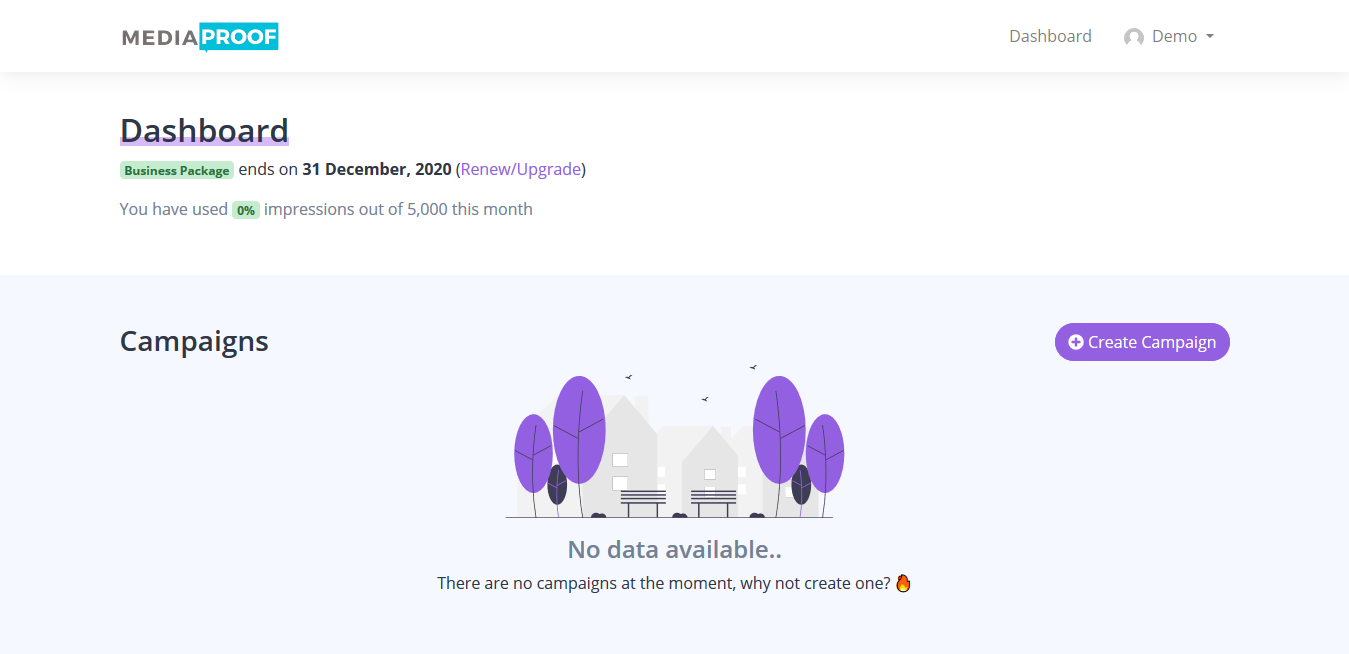
Step 3: Fill out the Campaign information and Click on Create
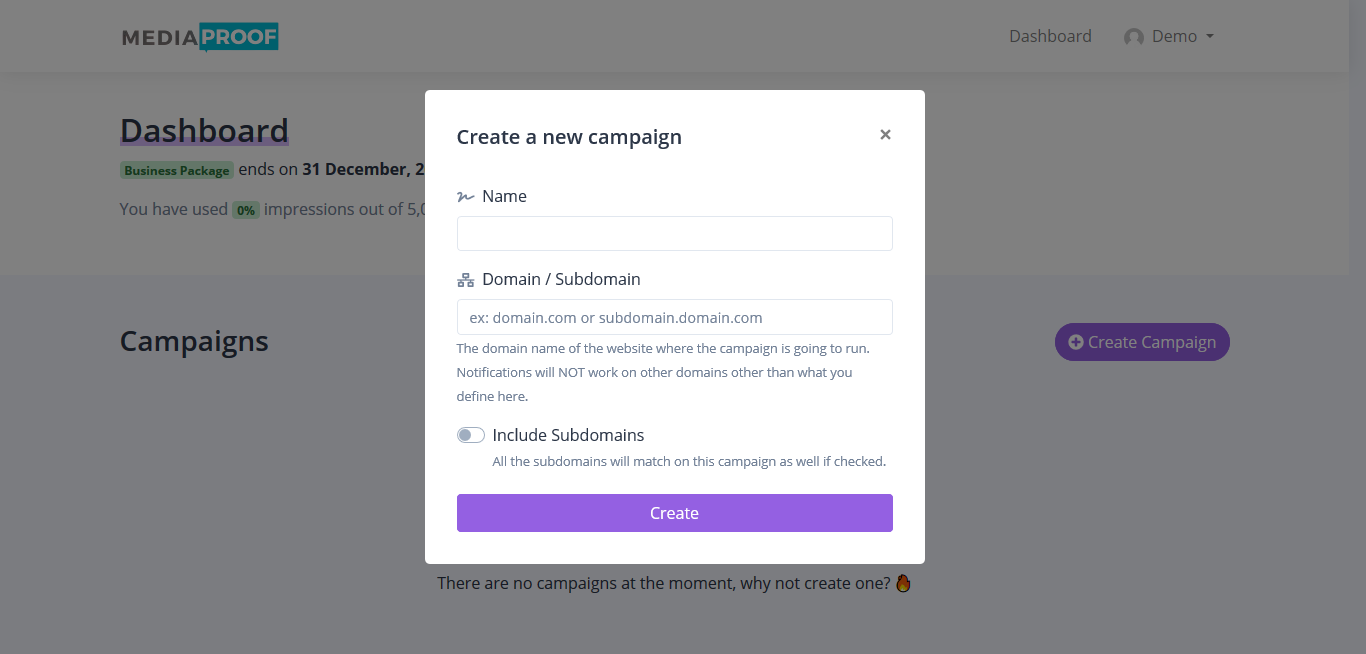
Step 4: System will generate a pixel code for your campaign. Copy & Paste this code in the header or footer of your site.
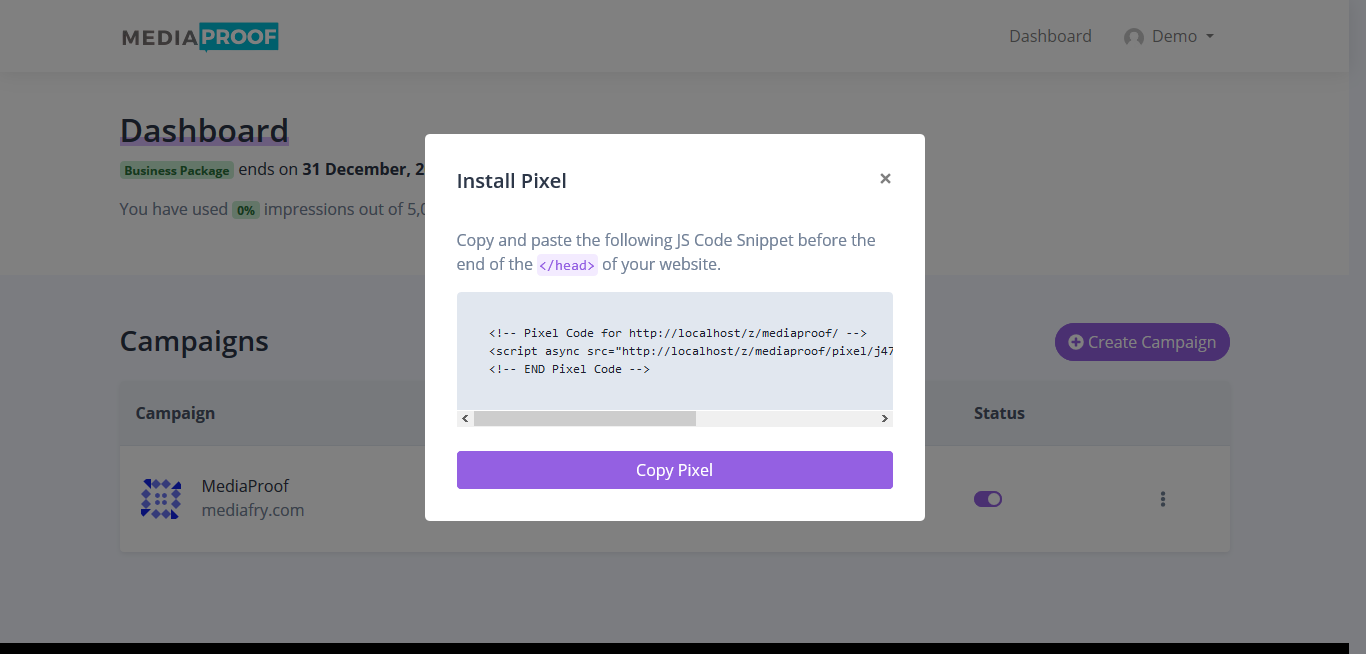
Step 5: Click on Campaign name to Create Notifications.
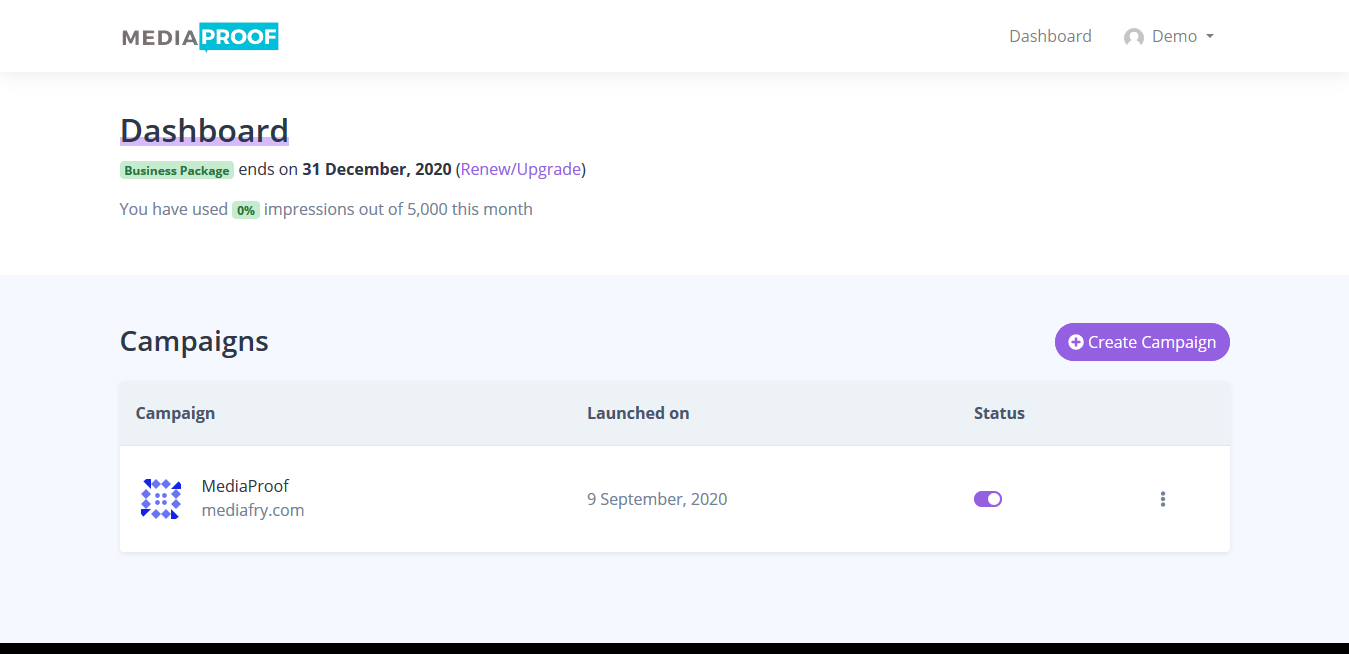
Step 6: Click on Create Notifications.
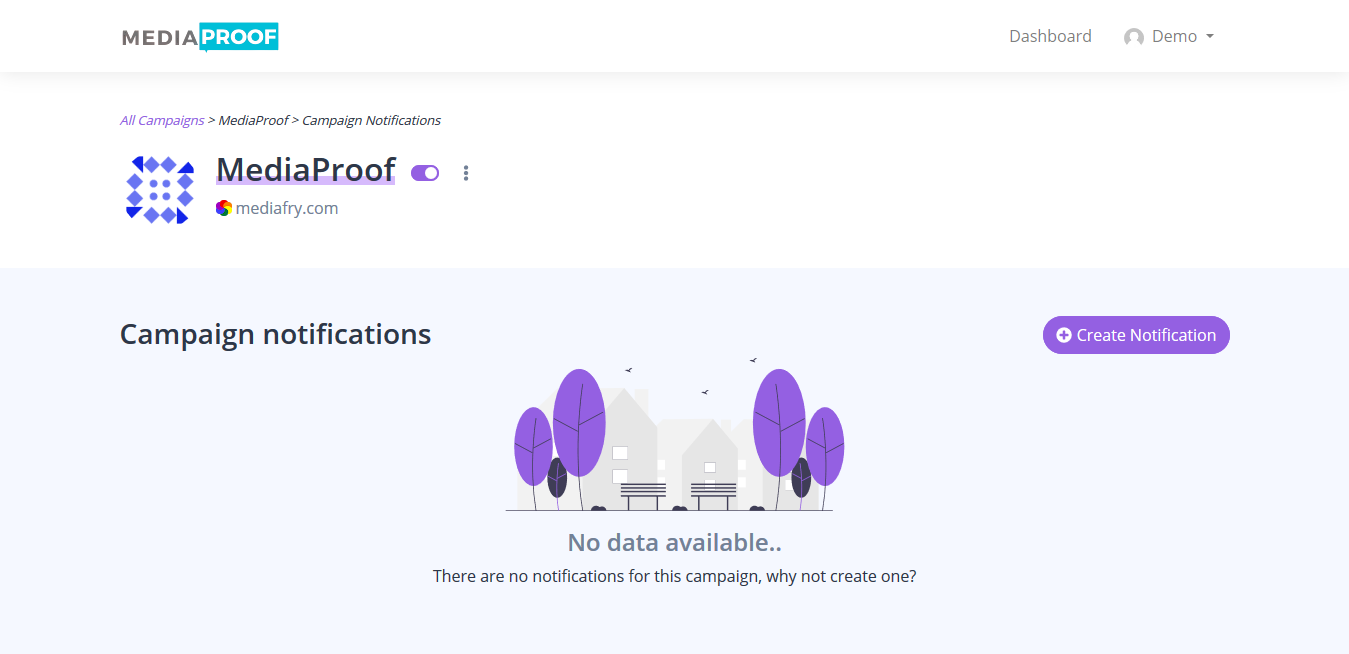
Step 7: There are several notification types available for you to choose from and configure.
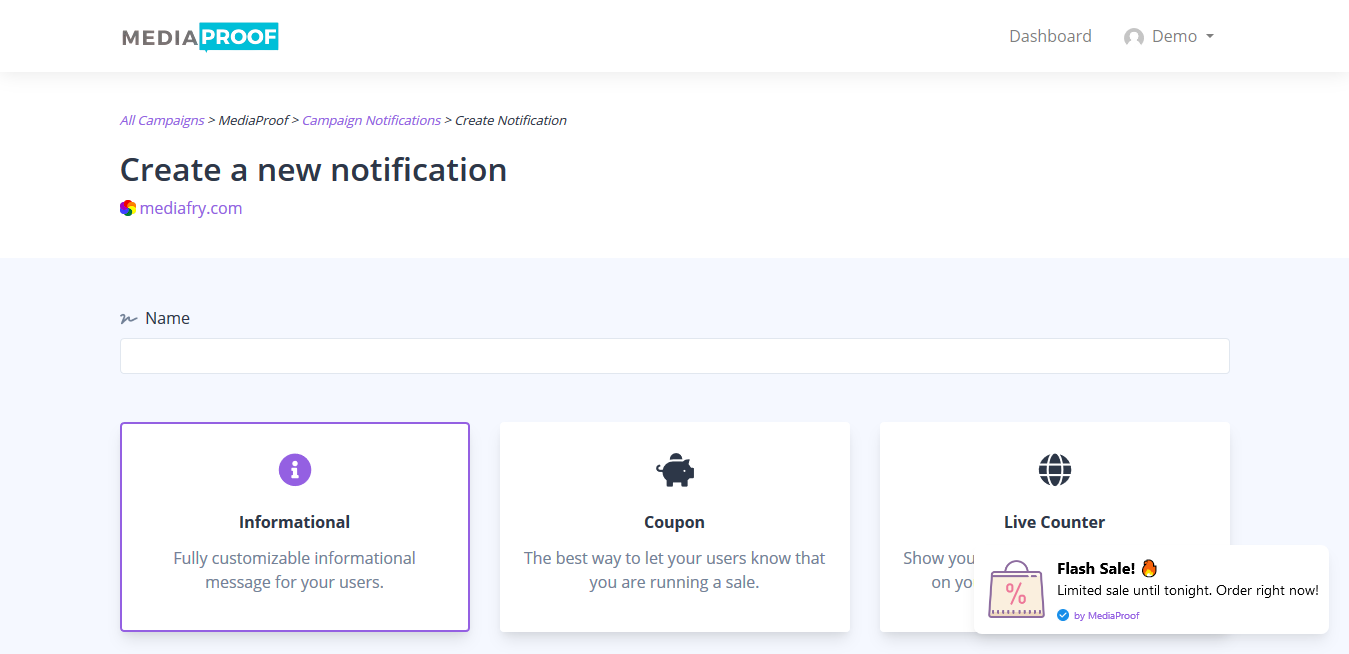
Step 8: Configure your Notification using the easy to follow instructions.
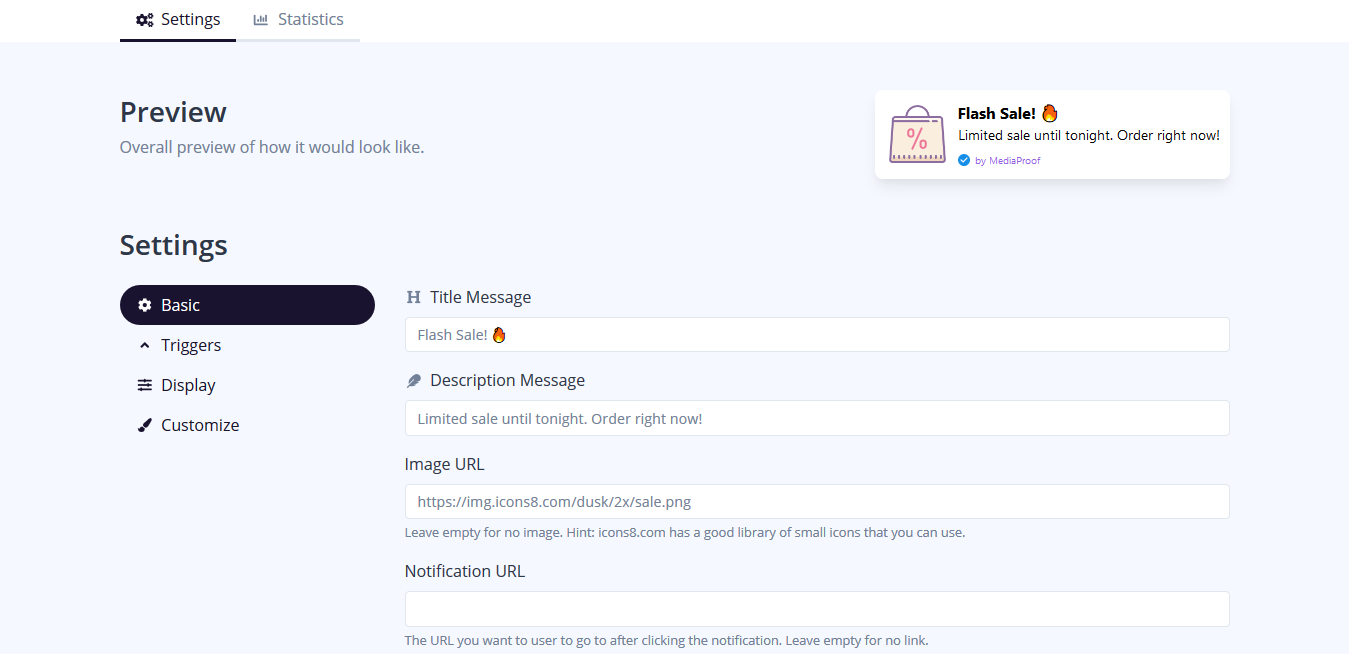
Once you are satisfied with the look & feel of your notification, just activate it and it will be visible on your site.