How do I get started with MediaProof?
How do I install MediaProof pixel on Wordpress?
How do I install MediaProof pixel on my Shopify Store?
How to setup MediaProof with Shopify conversions?
How do I install MediaProof pixel on Wordpress?
Here are the steps to install MediaProof pixel on Wordpress:
Step 1: Download and Install the MediaProof Wordpress plugin (Click here to Download)
Step 2: Login to MediaProof dashboard to get your tracking pixel.
![]()
Step 3: In your Wordpress Admin dashboard, go to Settings->MediaProof and enter your tracking pixel.
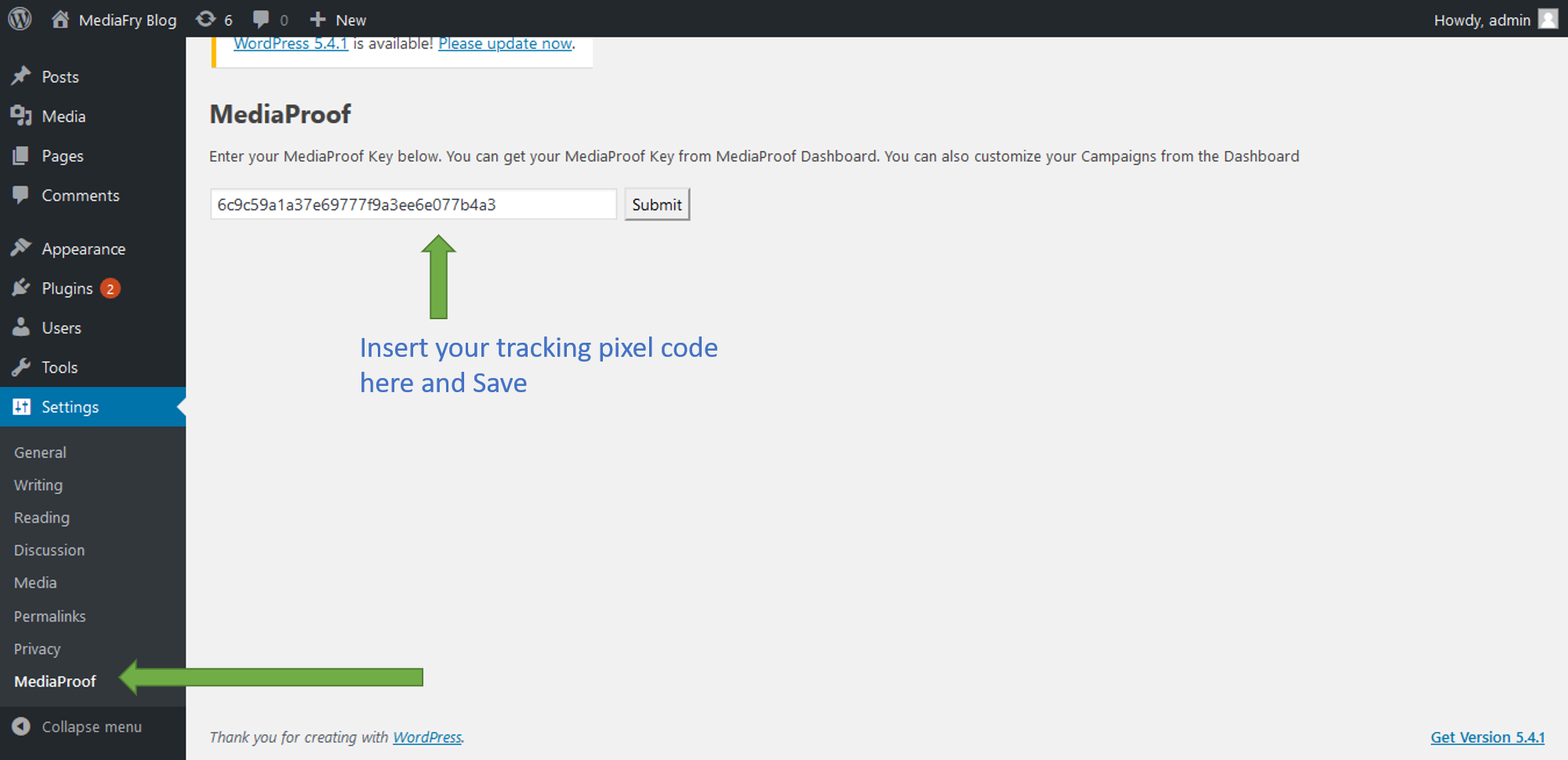
Now you can manage your Notification look & feel from MediaProof Dashboard. Once you are satisfied with the look & feel of your notification, just activate it and it will be visible on your site.